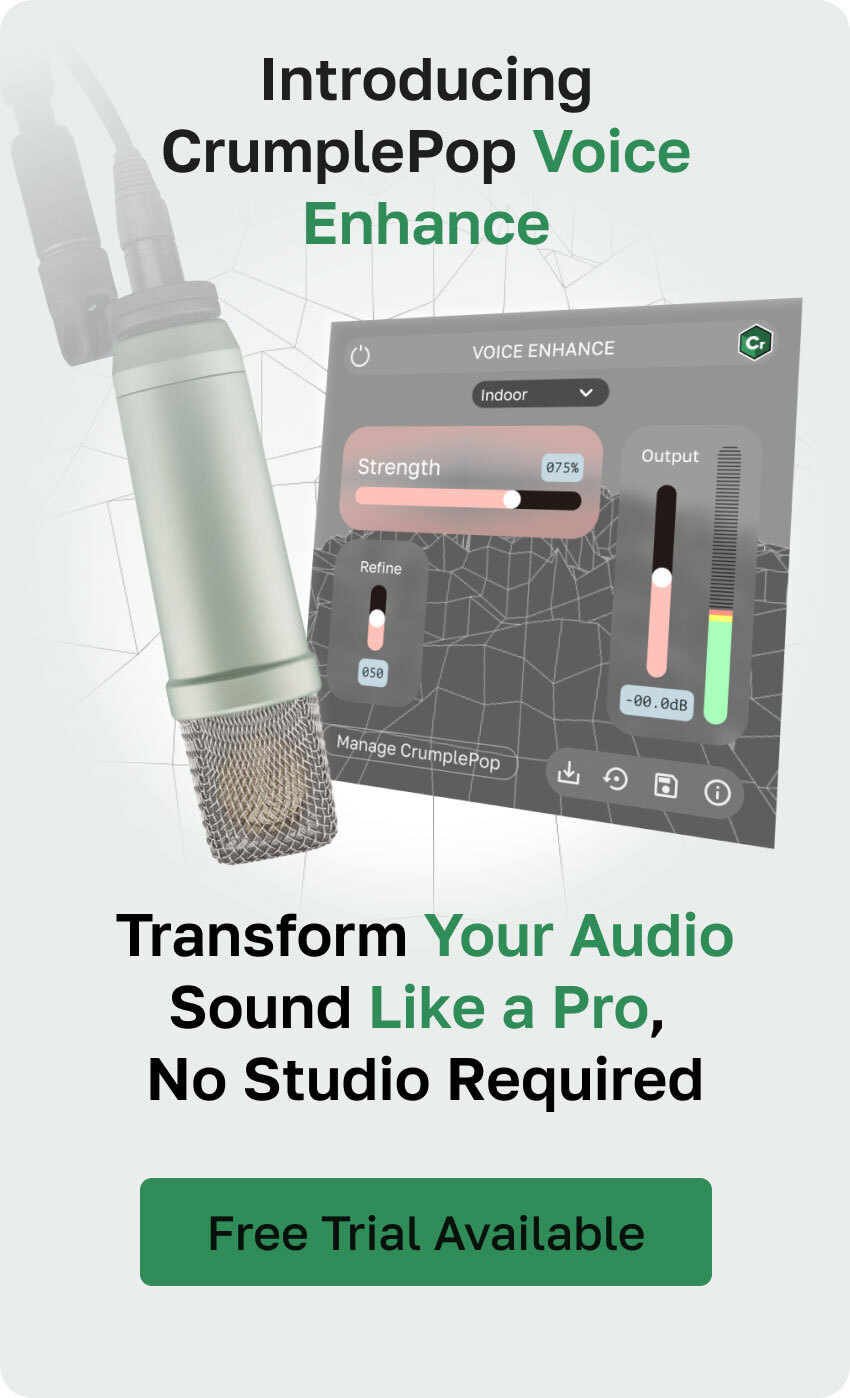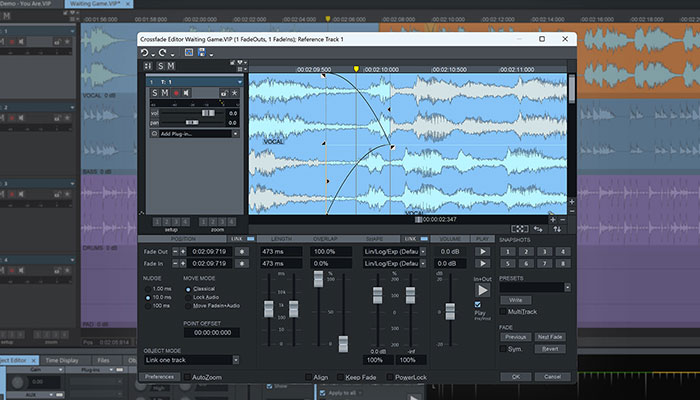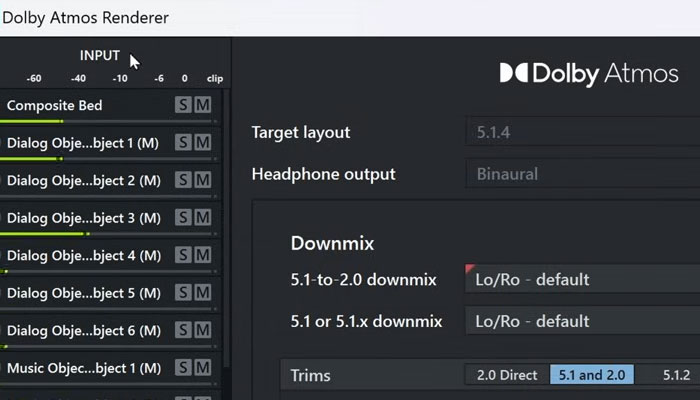High-quality plugins are the tools that can take your audio production skills to the next level. There are different plugins for every step in the audio post-production pipeline, the most common being plugins for noise removal, reverb, EQ, compressors, pitch correctors, distortion, delays, and more.
Different plugins can be used in Audacity for audio effects to push Audacity's capabilities and obtain more tools that suit your audio projects and recordings. This improves your workflow and makes time-consuming tasks quicker. Audacity supports VST, VST3 (only on Audacity version 3.2 and above), LV2, LADSPA, Audio Units (mac OS only), and Nyquist FX plugins but does not support VST instruments.
Today, we’ll look at the top 9 best Audacity plugins, where you’ll find popular and useful plugins and paid and free options.
Let’s dive in!
How to Install Audacity Plugins

Plugins are installed in Audacity differently depending on their format. Most VST and AU plugins are loaded automatically into Audacity when you install them on your computer. However, there might be occasions when you need to add the directories and rescan the Audacity plugins manually. Also, Audacity uses Nyquist plugins, which have a built-in installer within Audacity.
Before jumping to the list, let’s see how to install plugins in Audacity.
Installing VST/AU Plugins
For VST3, ensure you are using the Audacity version 3.2 or above.
Step 1: Run the Audacity plugin installer and follow the instructions to install the plugins in your system plugin directories.
Step 2: Open Audacity and go to the Effects menu. Your Audacity plugins should be displayed on the dropdown menu. Scroll down if you don’t see them. You can also click the Effects button on your audio track and click VST.
Step 3: If your VST plugins are missing, verify that your plugin directories are set in Audacity preferences.
Step 4: Rescan your Audacity plugins via the Effect menu > Rescan Plugins and ensure they are enabled. Check your Audacity Effect menu again.
Installing Nyquist Audacity Plugins
Step 1: Open Audacity and go to Tools > Nyquist Plugin Installer. In the new windows, click Browse to search for the downloaded plugin file and press Open.
Step 2: Click the Apply button to begin the installation. Once it’s done, restart Audacity, and your Nyquist plugins will appear in the Effects library.
Installing Plugins Manually
You may want to use a plugin that does not have an installer. In that case, just move the downloaded file to your plugin directories and rescan the plugin in Audacity’s Plugin Manager. The plugin directories are usually in the following folders:
Windows:
VST2: C:\Program Files\Steinberg\VSTPlugins
VST3: C:\Program Files\Common Files\VST3
Mac:
Audio Unit: /Library/Audio/Plugins/Components/
VST2: /Library/Audio/Plugins/VST/
VST3: /Library/Audio/Plugins/VST3/
Linux:
VST3: /usr/local/lib/vst3
LV2 32-bit: /usr/local/lib/lv2
LV2 64-bit: /usr/local/lib64/lv2
Top 9 Best Free Plugins for Audacity in 2024
Here is our pick of the nine best plugins for Audacity in 2024.
CrumplePop: Best Audio Repair Plugin
Try Voice Enhance Now!
Instantly transform any voice recording into professional-quality sound with the power of AI. No internet access required- your audio stays private and secure. Toggle it on/off to hear the difference.
On-location Interview
Selfie-style Phone Audio
Zoom Call
Ridiculous Echo
Traffic Noise
Far from Mic
Untreated Room
Recording at Home
On-location Interview
Let's start with the great CrumplePop plugin powered by AI. CrumplePop features a collection of audio restoration plugins that fix audio files by reducing or eliminating common noises and improving clarity to make the voice and dialogue track pristine.
CrumplePop offers two of its plugins, RustleRemover and PopRemover, completely free. RustleRemover automatically removes lapel microphone noises, and PopRemover is designed to remove problematic plosives from audio recordings using advanced AI technology and real-time playback. Its UI is incredibly smooth and easy to use for everyone.

Pricing
CrumplePop Free includes PopRemover and RustleRemover and offers free trials for the rest of the plugins. The paid version contains full versions of the other plugins, including the brand-new AI-powered tool Voice Enhance. CrumplePop has three different plans available:
CrumplePop Free, Includes PopRemover and RustleRemover.
Perpetual license for $599, including the standalone app and plugin version for multiple hosts, including Audacity.
The Creator plan is for a single Host (VST3 or AU) for $18 monthly or $180 annually.
The Pro plan is the multi-host version of CrumplePop, and it’s $29 monthly or $276 yearly.
Pros:
Drag and drop effect.
User-friendly interface.
AI-powered.
All effects work locally on your computer and do not upload your private audio files to the cloud for processing.
Free version.
Cons:
Price.
Only available for Windows and Mac.
Muse FX - Best Beginner’s Plugin Suite
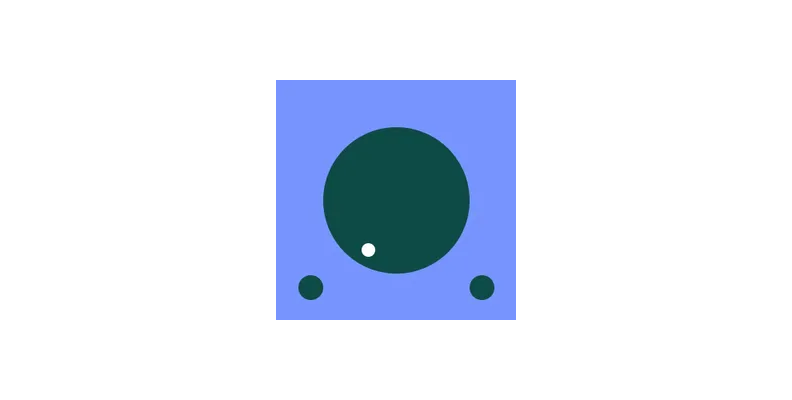
Muse FX is a collection of Audacity plugins featuring compressors, noise gates, pitch correctors, reverb, EQ effects, and more. The plugins feature an easy-to-use UI perfect for beginners who want to step up their game in audio production without investing in professional tools you don’t need yet.
For more advanced users, Muse FX can feel limited in terms of customization, and the sound quality does not compare to professional and commercial productions.
Pricing:
Muse FX is free to download from the Muse HUB.
Pros:
Free download.
VST3 and AU plugin format.
Variety of VST effects.
Easy to use.
Cons:
Limited controls for advanced users.
Some users report bugs and performance issues.
The MuseHub app is available on macOS and Windows.
Valhalla Super Massive Reverb - Free Reverb Plugin

Valhalla Super Massive Reverb is one of the most popular and renowned reverb plugins and one that's been part of my library for years. It can create massive and deep reverbs, harmonic echoes, and space sounds to produce atmospheric sounds and enhance audio projects. It stands out in electronic music to add depth to synths, in sound design for soundscapes and special effects, and works great for vocals and dialogue tracks.
Valhalla Super Massive Reverb is an essential plugin for every audio engineer who wants to experiment with huge reverbs.
Pricing:
Free to download.
Pros:
Free to download.
User-friendly interface.
21 reverb modes.
Versatile reverb plugin.
Light on CPU.
Cons:
None
MFreeFXBundle - Affordable Plugin Suite

The MFreeFXBundle is a collection of over 30 audio effects, including analysis, dynamics, equalizer, saturation and distortion, filters, mixing and mastering, pitch, time, and more.
It offers free limited plugins and full versions to purchase when you require more features. There are also other Melda Production bundles you can look up to, but the MFreeFXBundle is a good starting point, and the effects are solid.
Pricing:
MFreeFXBundle is free to download. However, the free versions are limited and require an upgrade or buy the individual plugin.
Free: Limited version of over 30 plugins in the bundle.
Upgrade: for $51, unlock all extended features.
Subscription: You can subscribe to use all Melda Production plugins for $16 monthly or $174 yearly.
Other bigger bundles are available at different prices that offer value for money, or you can buy individual plugins.
Pros:
Free.
Variety of Audacity plugins available.
Subscription and one-time purchase options.
Cons:
Free versions of the plugins are limited.
TDR Nova - Powerful Dynamic EQ

If you’re looking for an easy-to-use and visually attractive EQ, TDR Nova by Tokyo Dawn Records is a reliable tool that offers many applications: parallel EQ, dynamic EQ, full-band, and multi-band compression in a parametric EQ layout.
It has an intuitive UI that any professional will understand when making surgical EQ for various audio projects at any step in the audio post-production process in music production, vocal mixing, and mastering.
Pricing:
There are currently two versions of TDR Nova.
Standard Edition is Free.
Gentleman's Edition is $60 and offers extended features, including more bands and more dynamic processing.
Pros:
The free version offers more than other free alternatives.
Clean and intuitive UI.
Versatile EQ.
Precise dynamic equalizer.
Cons:
Some of the advanced features can overwhelm beginners.
You must know what you are doing to achieve the best results and avoid over-processing the audio file.
Graillon 3 - Pitch Corrector
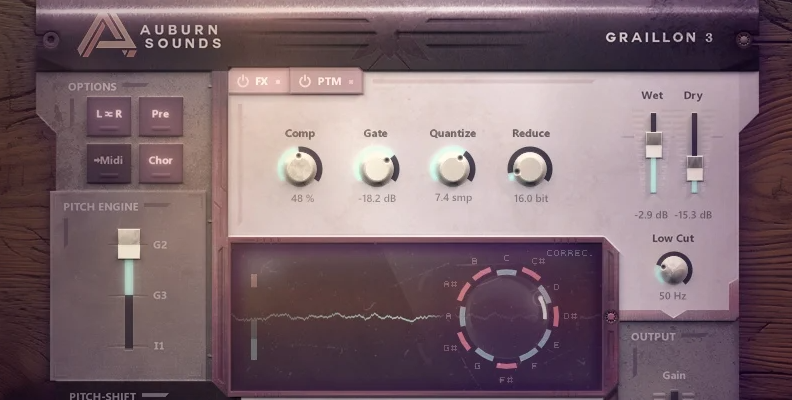
Graillon 2 has been known to be a great pitch correction and vocal manipulation tool, and now, Auburn Sounds has released its successor. Graillon 3 now incorporates three different pitch engines: G2, which retains the sound of Graillon 2, G3, which is the updated sound for version 3, and I1, the Inner Pitch technology.
Graillon 3 adds formant shifting and expands its built-in effects, including vocal preamp, chorus, and vocal doubler. Whether you want to use it for pitch correction, to create otherworldly voices, or to produce trap vocals, Graillon 3 includes its previous features and a redesigned UI.
Pricing:
Graillon 3 is available for free with limitations. The Full Edition, for only $38.67, unlocks Pitch-Tracking Modulation, keyboard tunning and vocal doubler.
Pros:
Improved pitch shifter.
Formant shifting.
Pitch correction for hard-tune and natural sounds.
Three pitch engines
Built-in effects.
Available for Windows, Mac, and Linux.
Cons:
There's a learning curve if this is your first time using pitch correction.
The free version is limited.
FFmpeg - Audio Format Compatibility

FFmpeg is a library for Audacity users that allows you to extend Audacity’s format compatibility to import and export media files. Since FFmpeg is not distributed with Audacity, you must download it from other sources. You can find safe links to the FFmpeg plugin on Audacity’s website to download for free.
Pros:
It allows you to import and export WMA, M4A, and other audio files.
Extends Audacity compatibility with more audio formats.
Cons:
It requires an external download, so be aware of the download links. Check for the links provided on Audcaity’s official website.
It can be confusing to install.
ACX Check - Analyzer Plugin

ACX Check plugin is an analyzer that verifies that your output audio meets industry standard levels. It was developed for audiobook producers and displays statistics to compare them to the ACX specifications, but it works for other audio projects, too.
It analyzes maximum peak levels, RMS levels, noise floor, sample rate, and length. While it should be used as a guideline rather than a determinant analyzer, the ACX Check plugin is a trustworthy plugin you can use to ensure your tracks meet industry standards.
Pros:
Analyze your audio file levels.
Easy to use.
Free.
Cons:
Nyquist Audacity plugins can be difficult to install.
ReaPlugs - Professional Suite Plugin
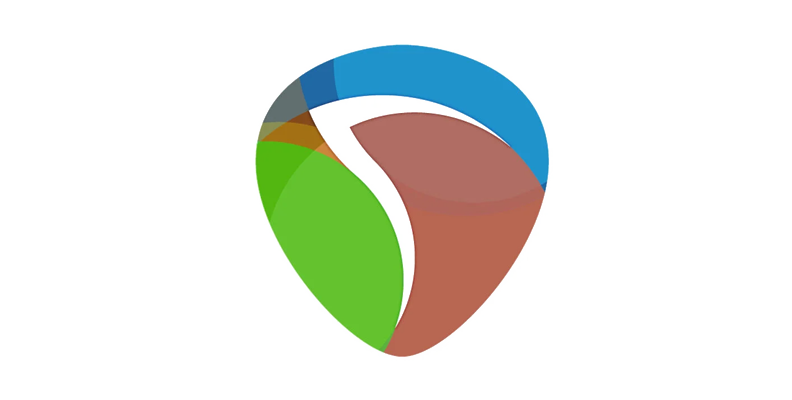
ReaPlugs is a collection of audio effects featured in the popular DAW REAPER. They are available to download as VST plugins and can be used in other supported hosts such as Audacity. The ReaPlugs suite is free to download and features excellent Audacity plugins for music production and audio projects. Among the favorites are ReaXcomp, ReaComp, ReaDelay and ReaFir.
Pros:
Professional suite of plugins.
Free download.
Very low CPU usage.
Low latency.
Good option if you’re planning to move to REAPER.
Cons:
Windows only.
UI may be confusing.
Final Words
It's easy to get caught up in the excitement of choosing new plugins, but it's important to focus on the ones you truly need to enhance your workflow in Audacity.
Prioritize plugins that streamline your processes, and find free trial options when available, as they provide a great opportunity to explore new features and capabilities before making a commitment.
Audacity plugins like Voice Enhance are easy to use and the perfect tool to use first for cleaning audio. If you produce podcasts, edit films, audio, or interviews, Voice Enhance will save you time by quickly eliminating unwanted noises and making your vocal tracks crisp and clean.
Happy editing!