Face tracking is a versatile tool that finds applications in various fields, such as surveillance, security, VFX, beauty retouching, and social media filters. Its adaptability and wide range of uses make it an essential technology for video editors, VFX artists, content creators, and even technical teams that might end up saving thousands of dollars in development costs.
In this article, we'll delve into the world of face tracking, highlight its uses, and list the best face tracking software for video projects. By the end of this piece, you will be well-informed and equipped with the knowledge to choose the right software for your needs.
Let’s dive in!
What is Face Tracking Software?
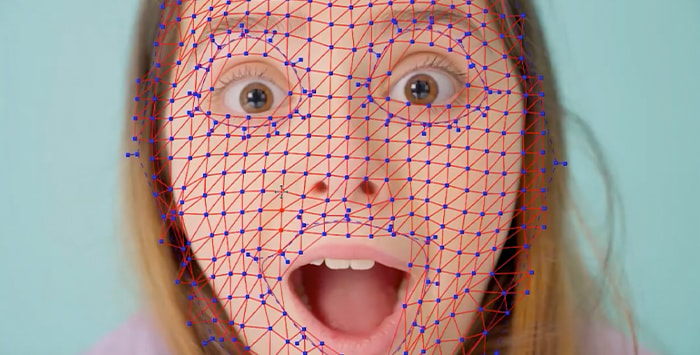
First, let's define face tracking. Face tracking is a process where computer software follows the movement of a face in video footage or still images. The face-tracking data obtained by the software can be used for a wide range of applications in different fields, such as motion graphic design, VFX, video post-production, virtual reality, security, and video games.
Face-tracking software is a computer program designed to analyze footage, detect faces, and track faces from a video file or video stream. Many compositing and video editing software programs offer tracking tools to help you track objects, including faces. Other computer software options are open-source SDKs, allowing you to develop face detection applications.
Face tracking software must feature technologies for face detection and tracking, which are the two steps required for accurate face tracking.
With face detection technology, tracking software analyzes the image and distinguishes faces from other objects in the frame. Some tracking systems require the user to enter a reference face, which the software compares to different objects in the frame. Once it successfully identifies a face, the software puts a box around every face it locates.
Then, it proceeds to work with its tracking technology. The software will now try to track the detected faces in the subsequent frames, determining the next location for each face and analyzing the footage frame by frame to track its position and movements.
Face Tracking Uses
Face-tracking software has a plethora of uses. Here's a list of some of the most common ones.
Video surveillance. When you want to identify people in a surveillance camera and track their movements to watch what they do. It can also help security systems identify a face in the footage and match it with faces from a database.

Privacy and witness protection. When filming documentaries, the faces of people interviewed or random individuals who appear in the background often need to be blurred to protect their privacy.

For visual effects. Face tracking is used in films to add digital makeup, add or remove scars, marks, wrinkles, tattoos, and beards, or perform beauty retouches.
Mocap. Face tracking is useful for mocap and 3D facial animation. It allows you to add human-like movements and facial expressions to digital characters.
Social media. Developers and hobbyists who want to create social media filters to replace their faces with an emoji or add fashion elements such as glasses, hair, etc.
Lock-on stabilization effect. To create this effect, the camera locks onto a face and stabilizes it to focus on it. It's useful for commercials and social media content.
How to Choose the Best Face Tracking Software?

The best face tracking software fulfills your needs and helps you achieve your goals. Whether you need to track a face's position to highlight it and place an ID or name tag, track features of the face to apply VFX, retouch the skin, add beauty and face filters, or identify faces in the frame to blur them, everyone has different needs.
The amount of face-tracking software available can be confusing if you don’t know what you need. Prioritize your project’s needs and the essential features. Here are some key factors I consider important in face tracking software.
Tracking Data Accuracy
Determine the accuracy of the tracking data that you need. If you require just the position to see where the person is going, or if you need to track more specific features and expressions for identity recognition, access control, or motion capture, a face-tracking software that can detect faces and track more landmarks, such as the eyes, nose, mouth, lips, and chin, will provide more accurate face-tracking data.
Tracking Precision
When your footage has troublesome shots with poor lighting, occlusions (when an object blocks the view of the face), or people wearing hats, masks or glasses, you'll need to get creative with traditional motion-tracking software or find facial-tracking software that offers tools to work in these situations. If you require more precision tracking tools, look for advanced plug-ins and what professionals use.
System Compatibility
Ensure the software can run on your computer system. Though most tracking software works on Windows computers, it is best to research other requirements, such as Windows or Mac versions, as well as the minimum and recommended RAM, CPU, GPU, and free space for optimal performance. If you're working with external plug-ins, ensure the plug-ins are also compatible with your host and system.
Budget and Free Trials
Some face-tracking software and plug-ins can be more expensive than others. Find one that balances the price with the tools you need for your videos. Take advantage of the free trials to determine if the software fits your workflow and whether the features are sufficient before committing to a subscription or full payment.
Ease of Use

Pick software you feel comfortable with that fits seamlessly into your workflow. Some plug-ins are designed to work with specific programs, so keep an eye on that in your research. You may prefer software that is compatible with your video editing software instead of trying to learn a completely different program.
If you're a beginner in motion tracking, try learning the basic features of the software you already use and identifying its limitations. Then, you'll know what specific advanced features you need.
6 Best Face Tracking Software in 2025
Here’s my list of the six best face-tracking software for video editing, VFX, and compositing in 2025.
Continuum BCC+ Witness Protection ML - Best for Blurring Faces
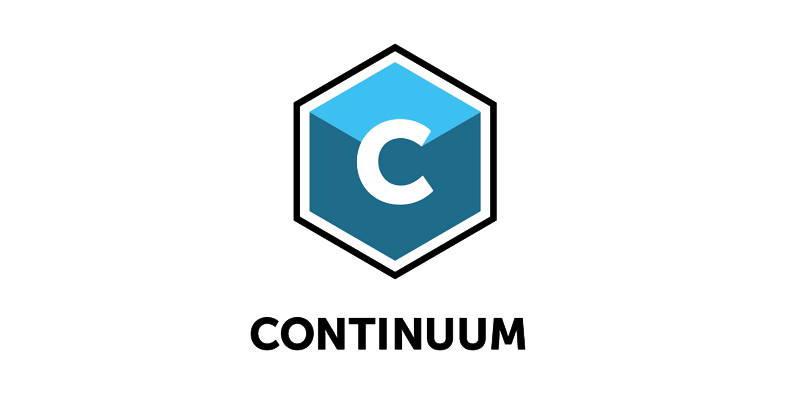
BCC+ Witness Protection ML is a match-moving plug-in from Boris FX Continuum. It uses machine learning technology to automatically detect faces in footage, track them, and add blur for protection.
Blurring faces in footage using basic motion-tracking software can take hours to complete. You need to mask every face in a frame, track the mask shapes, and make additional adjustments if there are occlusions in the video or if the person is moving around. With in-house developed AI models, BCC+ Witness Protection ML makes the process much quicker and easier.
The plug-in gives you several options to hide faces, including blur and mosaic effects, brightness, contrast, and tint adjustments. You can combine and customize settings to achieve a conceal effect for your videos.
Pros:
Automatically detect faces and blur them.
Create customized concealed looks.
Built-in Mocha masking.
Easy to use.
Compatible with most popular hosts like After Effects, Premiere, Avid Media Composer, DaVinci Resolve, and more.
Multiple payment options and pricing models.
Free trial.
Cons:
It can feel limited if you need to do more than blur faces.
Mocha Pro - Best for VFX and Post-Production

Mocha Pro is an award-winning planar tracker for VFX in post-production. It is widely used by professionals in the film and television industry and is known for its advanced features and capabilities in tracking and masking objects in videos.
Mocha Pro offers one of the most reliable tracking software programs for complex shots. You can use it as a plug-in inside your favorite and familiar video editing software or as a standalone face-tracking app to export tracking data, roto shapes, and other information to multiple formats and render the video file.
The PowerMesh features offer tracking and rotoscoping tools to more precisely track warped and organic objects. They also help track facial features for digital makeup and VFX. The stabilization module allows you to create lock-on effects on the subject's face for compelling videos.
Pros:
Available as a plug-in or standalone app.
Compatible with Adobe applications, Nuke, DaVinci Resolve, and more.
3D support.
Advanced masking and tracking features.
Excellent platform support
Free trial.
Cons:
Steep learning curve.
KeenTools FaceTracker - Best for Mocap and 3D Animation

KeenTools FaceTracker is a plug-in for Blender and Nuke that allows VFX and 3D artists to track facial features, gestures, and expressions without mocap equipment and only with a reference video for mocap and 3D animation.
With FaceTracker, you can perform cleanup and digital makeup, relighting, face replacement, de-aging, transferring gestures to a 3D character, or turning the subject into a monster or zombie creature. Track difficult shots using 2D garbage masks for occlusions and create face mesh utilizing the integration with FaceBuilder.
KeenTools FaceTracker is available in the FaceBundle subscription (FaceTracker + FaceBuilder) or as a single purchase.
Pros:
Facial Mocap and 3D Facial Animation.
15-day free trial with no limitation.
Markerless tracking.
Native integration with FaceBuilder.
One-click facial animation transfer.
Export face-tracking data to supported animation formats.
Cons:
It's only available for Blender and Nuke.
Steep learning curve.
After Effects - Best Face Tracking Software for Beginners
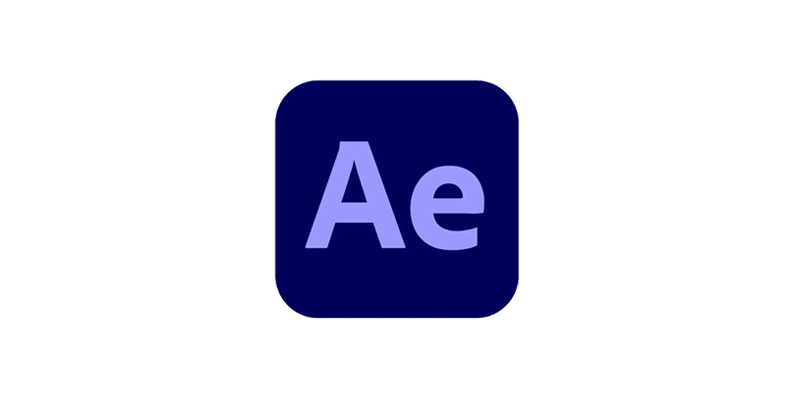
Adobe After Effects is one of the most popular face-tracking software programs used in the industry. From hobbyists and beginner video editors to professionals, it's considered the standard tool in entertainment and marketing.
After Effects is beginner-friendly compositing and video editing software for visual effects and post-production. It features motion tracking, face detection, and face tracking to apply selective color correction or blur.
The face-tracking tool offers two options that let you track the outline of a face or facial features such as the eyes, pupils, nose, and mouth, isolating them to change the color or add VFX without manually keyframing.
Pros:
Built-in feature.
Easy to use.
Track facial features for precise effects.
7-day free trial.
Cons:
Manually drawing masks for each face to track.
DaVinci Resolve - Best Built-in Face-Tracking Tools
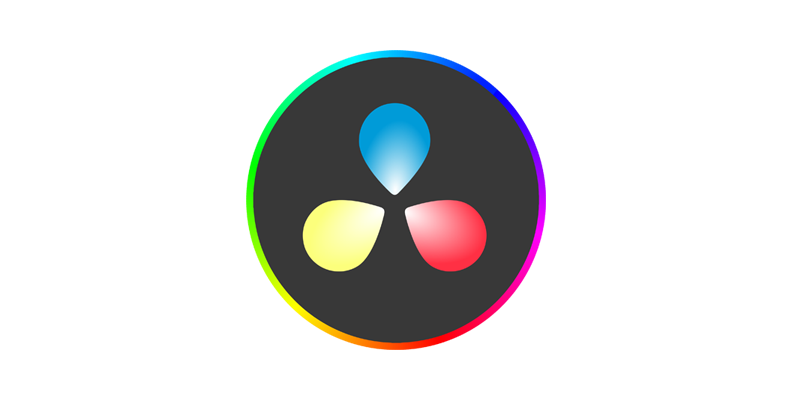
DaVinci Resolve is one of the best video editing software options in filmmaking, television, and content creation. It features professional compositing and VFX tools, including tracking tools.
The basic tracker tool allows you to track a user-defined shape to follow its movement. The tracking data can then be used for effects, selective color correction, or to create camera match-moving effects.
The Studio version features other advanced tools for face tracking. The surface tracker allows you to create a mesh to composite over the face, keeping the face texture and contour intact while layering anything over it. The Face Refinement tool has face detection to track features and apply beauty adjustments for skin texture, eyes, lips, and teeth.
Pros:
Free (except the Surface Tracker and Face Refinement tools).
Easy to use.
Tracker built-in in DaVinci Resolve Fusion.
Cons:
Surface tracker and Face Refinement are only available in the Studio version.
Face Refinement requires a lot of resources, requiring a high-end computer.
Beauty Studio - Best for Digital Makeup

Continuum Beauty Studio is part of Continuum. It automatically removes wrinkles, pores, and blemishes from a person’s face.
The plug-in creates an isolation matte for the skin tone of the person's face, which you can refine. You can adjust the smoothing settings to achieve a natural effect. Beauty Studios features color correction tools to change the hue, brightness, and saturation of the entire image or the mask.
Beauty Studio works inside Adobe Premiere and After Effects, OFX hosts such as DaVinci Resolve and VEGAS Pro, and Avid Media Composer.
Pros:
Powered by Mocha.
Automate the digital makeup process.
Available for purchase with Continuum, as a unit, or individually.
Cons:
It only works for digital makeup.
Final Words
Face-tracking technology will keep evolving as AI developments in face detection and tracking become more accurate. I'm sure we'll see more video editing software implement face-tracking tools as time passes and the software on this list improves.
BCC Witness Protection ML is the best and easiest face-tracking software for blurring faces. If you need more versatile software for visual effects, Mocha Pro will work inside a supported host or as a standalone program. For a dedicated digital makeup plug-in, I would go with Beauty Studio.
If you prefer a more budget-friendly option, the DaVinci Resolve free version has a decent tracker for basic face tracking. If you're already an Adobe user, the After Effects face tracking feature will work well, too. However, remember to create a good mask to get accurate tracking data.
If you need all these features, you can try the Continuum Suite or the Boris FX Suite, which includes all Boris FX applications and plug-ins for all supported hosts, including Continuum and Mocha Pro, for a monthly or yearly subscription. You can grab a free trial of any Boris FX products to explore all their features.
Have fun!











